Justify Content Vs Align Items
Before we get started , Let's first understand what is a
flex-direction because justify-content and align-items are dependent on its value.
It can have two values:
row
&
column
flex-direction: row
If the flex-direction of the container is row, it's children will be
placed one after the other horizontally. Meaning, the primary axis
is x-axis. Let's visualize this. I have two loop icon divs inside a body container.
The container has the flex-direction set to row. Here's how it will
appear:
What if i give the property justify-content:center to the container?
You guessed it right. The icons are now moved to the
center of the x-axis.
Let me remove justify-content property and add another CSS property to the
container :-
align-items:center and see
what happens:
The icons are now placed in the center of the y-axis.
What if i add both the properties (justify-content:center , align-items:center) to the container?
The icons are placed in the center of both x-axis and
y-axis.
flex-direction: column
If the flex-direction of the container is column, it's children will
be placed one after the other vertically. Meaning, the primary axis is now y-axis.
Now
justify-content:center
will place the icons in the center of y-axis as it is the primary
axis. and
align-items:center will
place them in the center of x-axis.
|
|
| flex-direction | primary axis | justify-content | align-items |
| row | x-axis | x-axis | y-axis |
| column | y-axis | y-axis | x-axis |
POINT TO REMEMBER:
justify-content acts on primary axis.



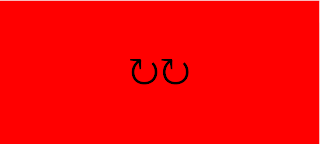






No comments:
Post a Comment